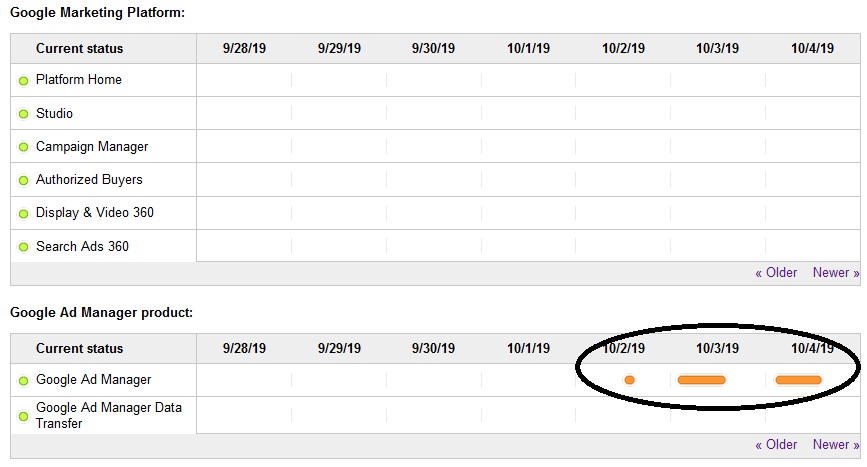How to check status of Ad Manager
October 2019 Service Status for Google Ad Manager
Did your campaigns over deliver this week? From October 2nd to the 4th Google reported service issues ranging from metrics counting incident to proactive notices of potential overdeliveries
Due to the metrics counting incident reported yesterday, standard Line items might have overdelivered on October 3rd and 4th. Networks with a timezone configured after UTC+5:00 (UTC+5:00 to UTC-12:00) would have experienced overdelivery during October 3rd. While networks with UTC+5:00 or before (UTC+5:00 included, to UTC+14:00) had line items overdelivering on October 3rd and 4th.
What to do if you spot an over delivery on Ad Manager
First, it is always good practice to proactively check the status of the Ad Manager on the Google Service Status link they provide in the Support Section of their Help Centre
More information on Ad Manager Status Check
Second, always conduct a Monthly Review of your Data. Ideally review all Data Daily if not, at least, Weekly in case a Service Disruption has occurred and precipitated the early delivery of inventory. Once you have spotted suspect Data report it to Google immediately.
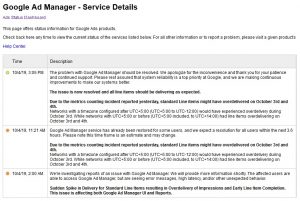
Ad Manager Status Check